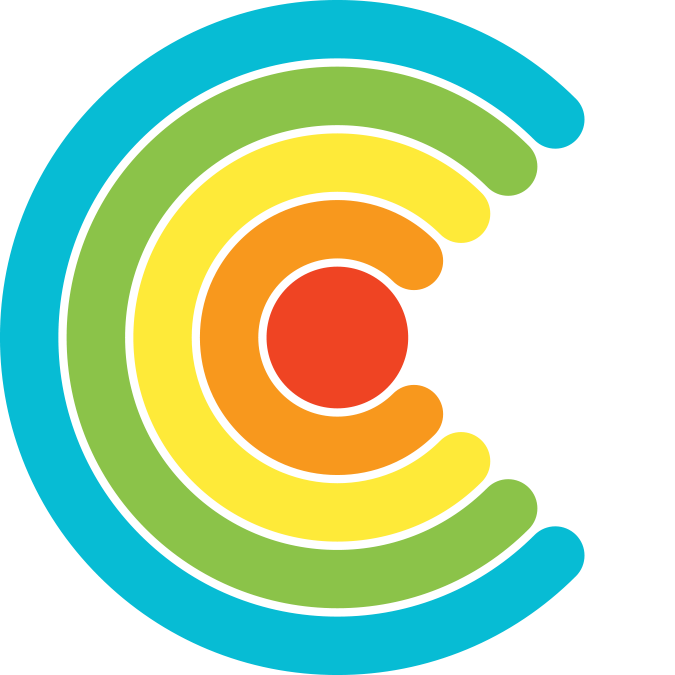Casbu Concierge
Help Center > Contacts > Creating New Contacts
Creating New Contacts
Tap the menu icon in the task bar.
Open the Contacts menu item.
Tap the add new icon in the task bar.
Enter the username or e-mail address of the desired contact in the active text field, then tap OK.