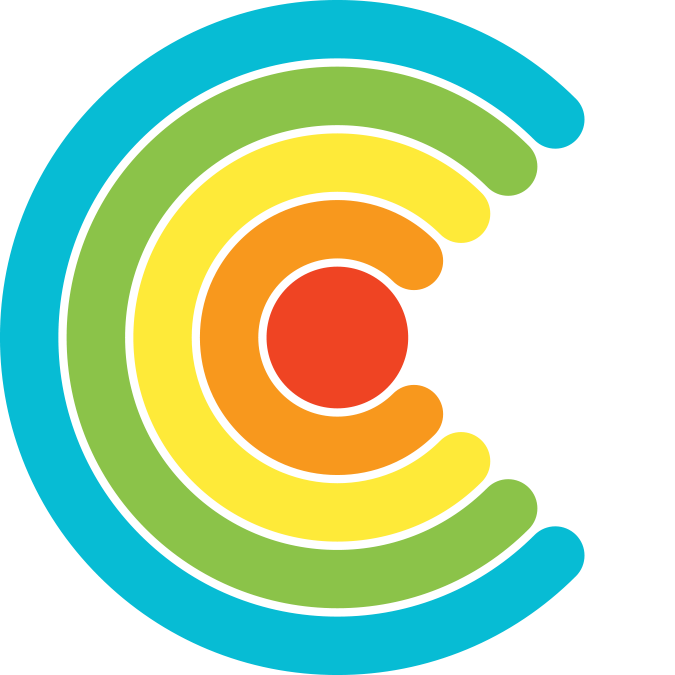Casbu Concierge
Help Center > Time > Setting Times for Individual Contacts
Setting Times for Individual Contacts
Tap the menu icon in the task bar.
Open the Contacts menu item.
Open the desired contact.
Tap Time Settings bar.
Tap the checkbox icon next to a desired time setting.